
Find & order Mercedes-Benz spare parts faster? I scan.
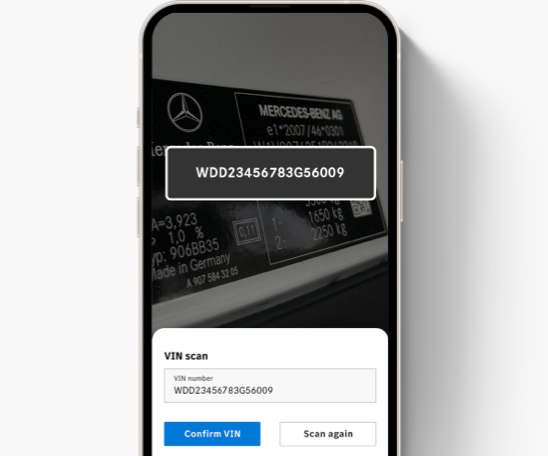
For your workshop: B2B Connect app with VIN and parts scanner!
Simply scan & identify - from universal joints to wheel rims: identify and order Mercedes-Benz spare parts in just a few moments!
With the free Mercedes-Benz B2B Connect app, you can save valuable time in your day-to-day business and work even more efficiently in your workshop. The app is the extended arm of Mercedes-Benz B2B Connect, your workshop portal.
Your benefits at a glance
Identify Mercedes-Benz spare parts faster via VIN & parts scan
Check parts prices & availability at preferred retailers – right on the vehicle
Save parts to basket or order directly from the app


You may also be interested in these features
Shared shopping basket for app and desktop version of Mercedes-Benz B2B Connect
Parts search with or without the use of camera & VIN
Display of current recalls on a VIN basis
The B2B Connect App in video
Take just over a minute. Anna will be happy to explain how easy it is to use the parts scanner in the Mercedes-Benz B2B Connect App.
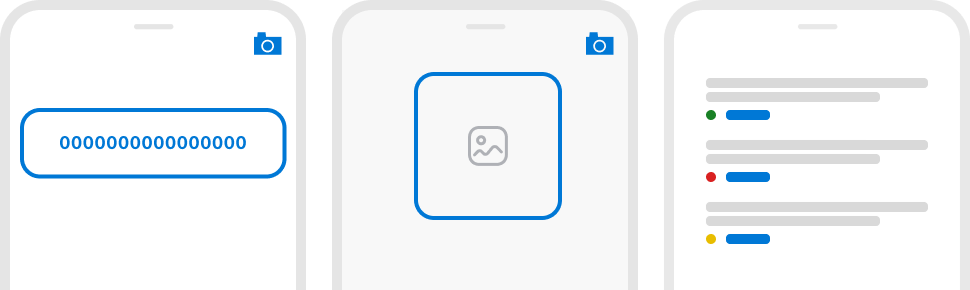
It's that easy: Find & order Mercedes-Benz spare parts
1. Scan VIN
Save time and avoid typos by scanning the VIN directly on the vehicle. The VIN is instantly recognized!
2. Scan and search for parts
Instead of searching through the entire parts catalogue, scan a part and go straight to the exploded diagram.
3. Check price and availability of parts
Add parts to your basket and automatically see the discounted price and availability from your preferred distributor.
Start the B2B Connect app on your smartphone now!
1. Open app
Just go to the app link in your smartphone's browser:
https://b2bconnect-app.gspp-eu.aftersales.mercedes-benz.com/login
Smartphone at hand? Simply scan the QR code and open the app.
2. Log in
Log in to the app with your known Mercedes-Benz B2B Connect credentials.
Don't have a login for Mercedes-Benz B2B Connect yet? Simply register directly in the app.
3. Save app access
Set up the app start page as an icon on your smartphone:
Apple iOS
Open app -> Share button -> Select "Go to home screen"
Android
Open the app -> tap the three dots at the top right -> select "Add to home screen"


Use the portal and app in combination: Mercedes-Benz B2BC.
In addition to the app, you should also use the Mercedes-Benz B2B Connect Portal on your workshop PC. The portal (desktop version) is the perfect basis for even greater efficiency in your workshop:
• Genuine parts, accessories and workshop equipment
• Diagnostic solutions
• Repair and maintenance information
• Easy creation & management of customer vehicles
FAQ on Mercedes-Benz B2B Connect App
Do I need a special login for the app?
You can log in using your Mercedes-Benz B2B Connect credentials. Not registered yet? Please register directly through the app.
Is the app free?
Yes, every registered Mercedes-Benz B2B Connect user can access it free of charge.
Can I use the app without a smartphone camera?
Yes, we offer alternative ways to manually enter the chassis number or to manually search the parts catalogue.
Can I get help if I have questions about the app?
Yes, you can contact our support team directly through the app.
