2025
24.04.2025
Mercedes-Benz B2B Connect – Release Letter April 2025
25.03.2025
Now mandatory: multi-factor authentication for XENTRY applications
19.03.2025
Reminder: End of support and lease termination XENTRY Diagnosis Kit 3
11.03.2025
Reminder End of Support and Deactivation of All Retail Data Storage 4 Terabyte (TB) Systems
19.02.2025
In the video: Improvements at a glance
19.02.2025
Mercedes-Benz B2B Connect – Release Letter February 2025
20.01.2025
End of support and contract termination of all XENTRY Diagnosis Kit 3 systems
2024
04.12.2024
End of support and deactivation of all Retail Data Storage 4 terabyte (TB) systems
28.11.2024
In this video: Improvements for your daily life.
28.11.2024
Mercedes-Benz B2B Connect – Release Letter December 2024
05.11.2024
Support news
29.07.2024
Video: platform updates (July 2024)
29.07.2024
Mercedes-Benz B2B Connect – System Update – July 2024
12.06.2024
Important information for the Retail Data Storage 4 Terabyte
03.06.2024
Video: platform updates (June 2024)
03.06.2024
B2B Connect – Release Letter May 2024
25.03.2024
Video: platform updates (March 2024)
25.03.2024
B2B Connect – Release Letter March 2024
04.03.2024
New: USB to LAN adapter for faster data transfer during control unit programming
2023
13.10.2023
Ahead of competitors: our Genuine Parts
01.08.2023
B2B Connect – Release Letter August
04.07.2023
B2B Connect – Release Letter July
28.06.2023
From July 4: even more features
25.05.2023
XENTRY Diagnosis – Important information regarding XENTRY Diagnosis Hardware and/or Software with “Mixed” data scope
25.04.2023
Now online: your portal update for most efficient work processes
30.01.2023
Mercedes-Benz B2B Connect gets even smarter
2022
28.11.2022
Introducing Damage Code as a new powerful module
27.06.2022
New functions in XENTRY WIS
11.05.2022
As of quarter 4/2022 additional authentication for XENTRY Flash operations
11.04.2022
From 11th of April 2022, ISPs will also benefit from the XENTRY WIS and XENTRY Operation Time (XOT) products.
2021
21.11.2021
New feature DWD (Dynamic Wiring Diagram)
Support news
We have made our help page clearer so that you can find answers to your questions more quickly in the future.
Our new support system also offers you faster communication channels and interaction options with our experienced support team.
Support
"Help required"
The most frequently asked questions of each category are listed by default.
All questions about the individual products can now be found in the navigation menu. Click on a product and subcategories appear. All available questions are listed on the right.
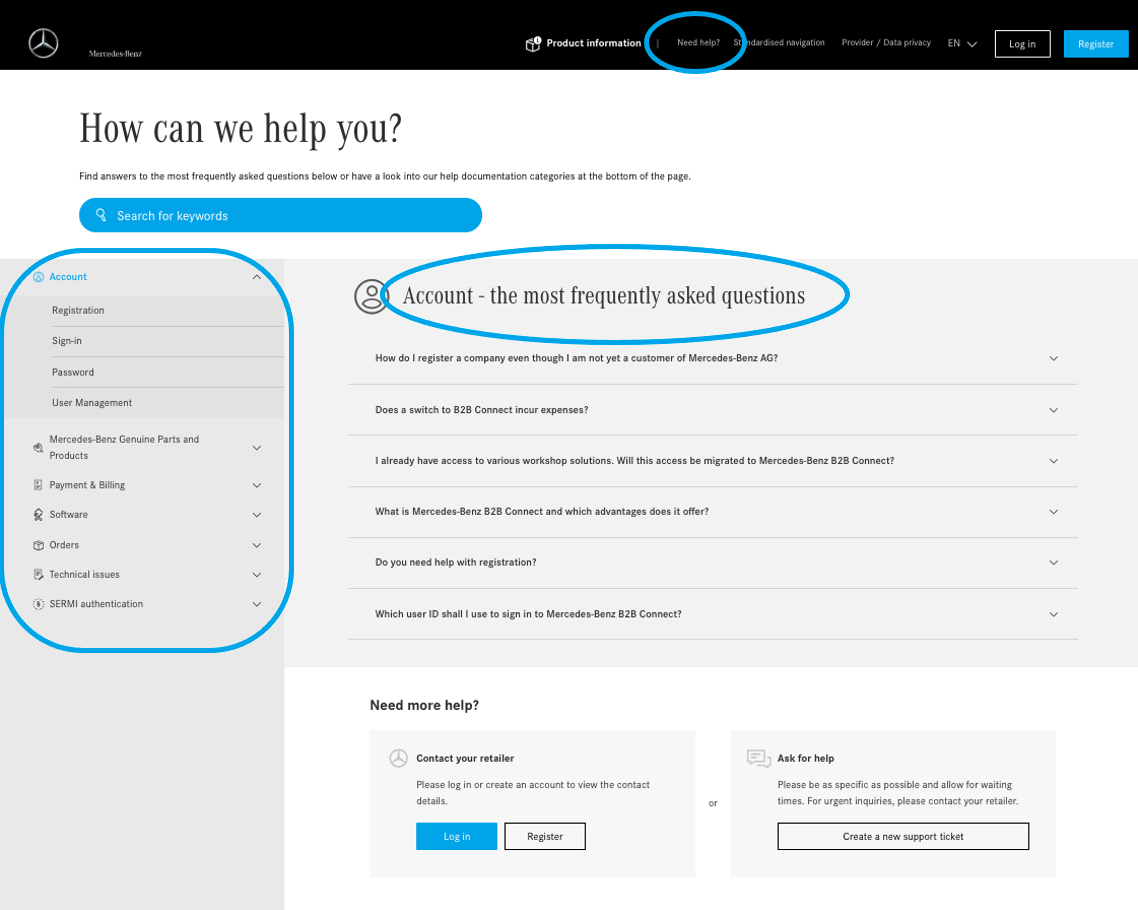
Support
“Need more help?"
Your authorized Mercedes-Benz partner is also at your disposal. The contact data of your retailer is available in the logged-in area.
Or submit a support request to our support team. To do so, click on “Create a new support ticket".
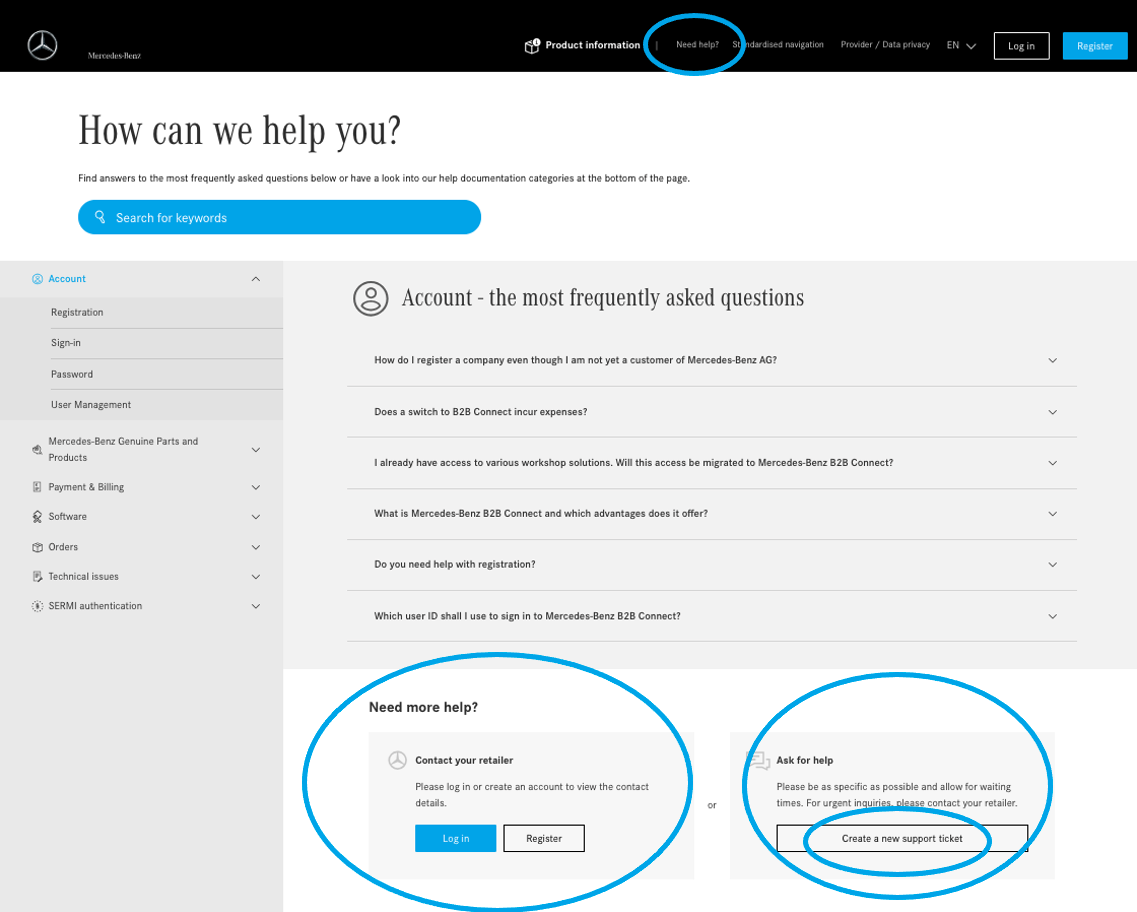
Support
Create support request
The questionnaire for B2B Connect opens in the Xentry Support System (XSS).
1. Optionally and only if applicable, you can change your dealership here and grant colleagues access to your request.
2. Now select the topic for your request.
3. Depending on the topic, further information is requested. Please fill it out accordingly.
4. Now click on "Submit ticket".
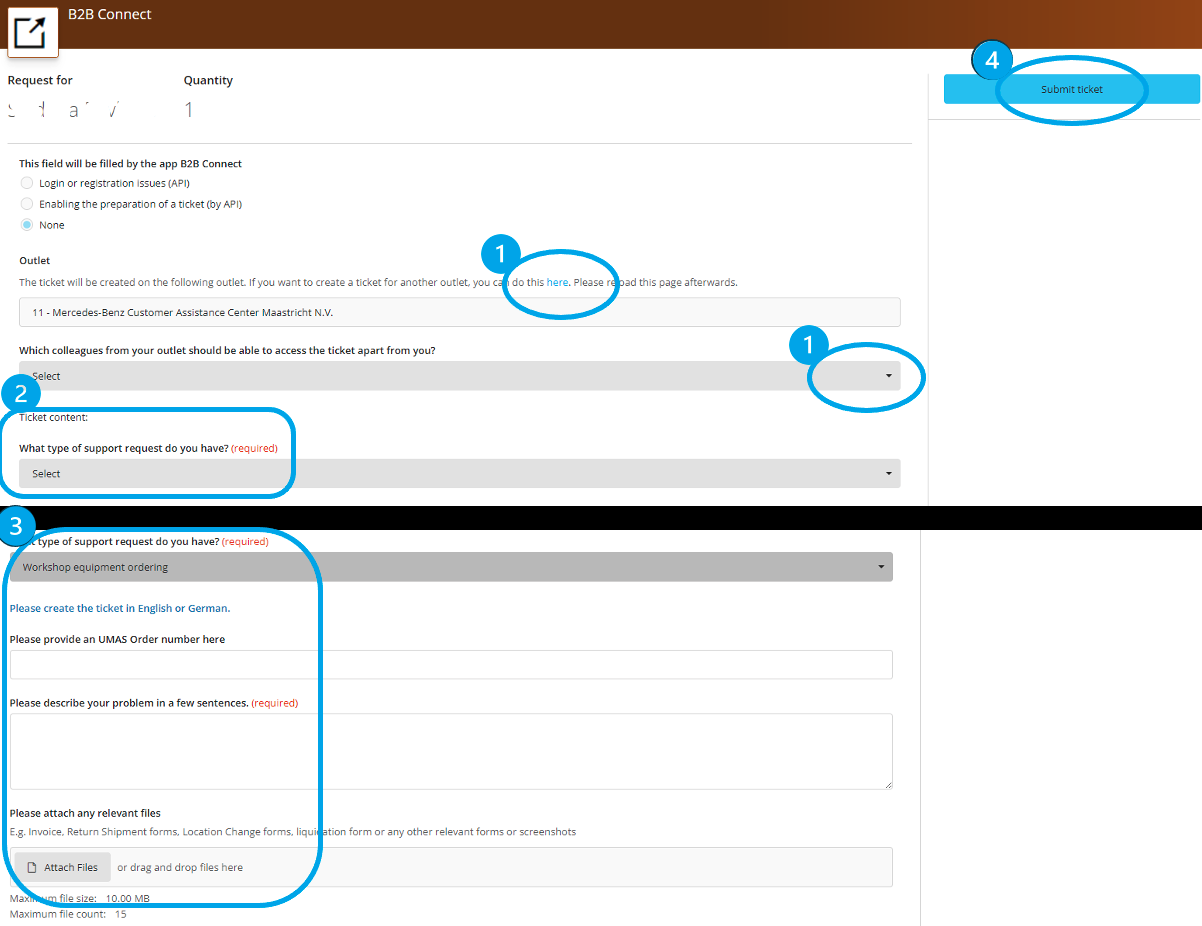
Support
Track support ticket
Your request now appears on the main page of the Xentry Support System (XSS) under "My Support Requests". Click on "Details" to open the request.
At the same time, you will receive an automatic confirmation e-mail with a link to XSS and your request.
For each new messages from our support, you will receive another e-mail with the link. In XSS, the number of new messages appears next to the bell symbol.
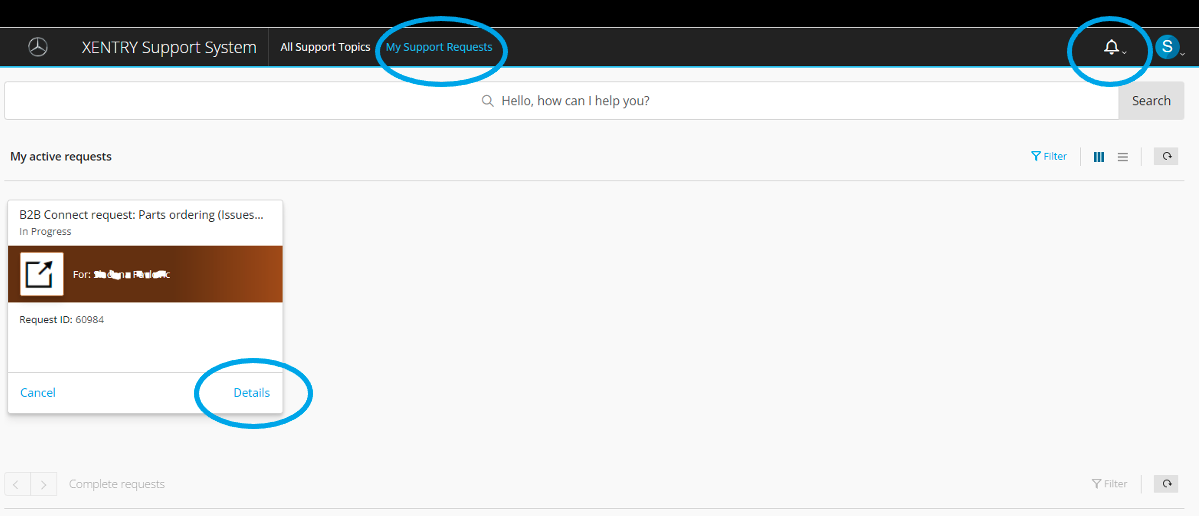
When you open a request, you will see an overview with the status of your request and all details.
Under "Comments" you communicate with our support team and read the messages, queries or solutions to you.
Click on "Add comment" to reply.
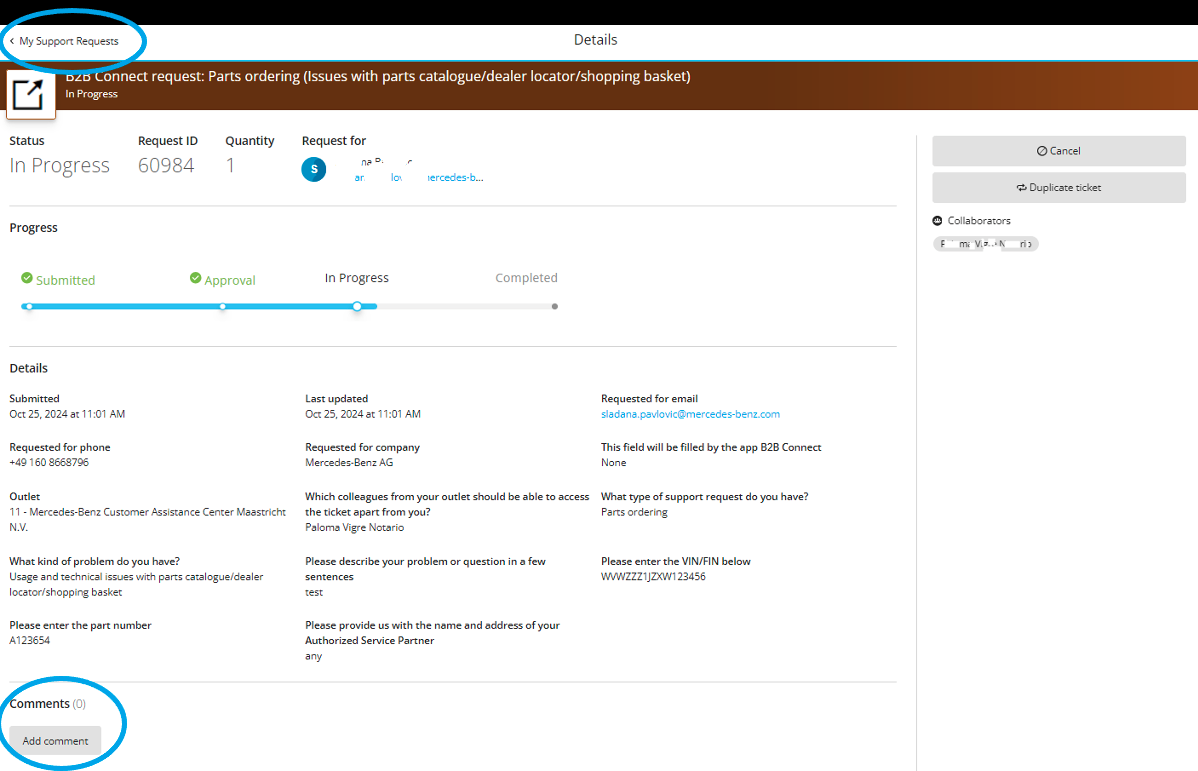
You can now write a message and upload attachments if necessary.
Click on "Submit" to send your message.
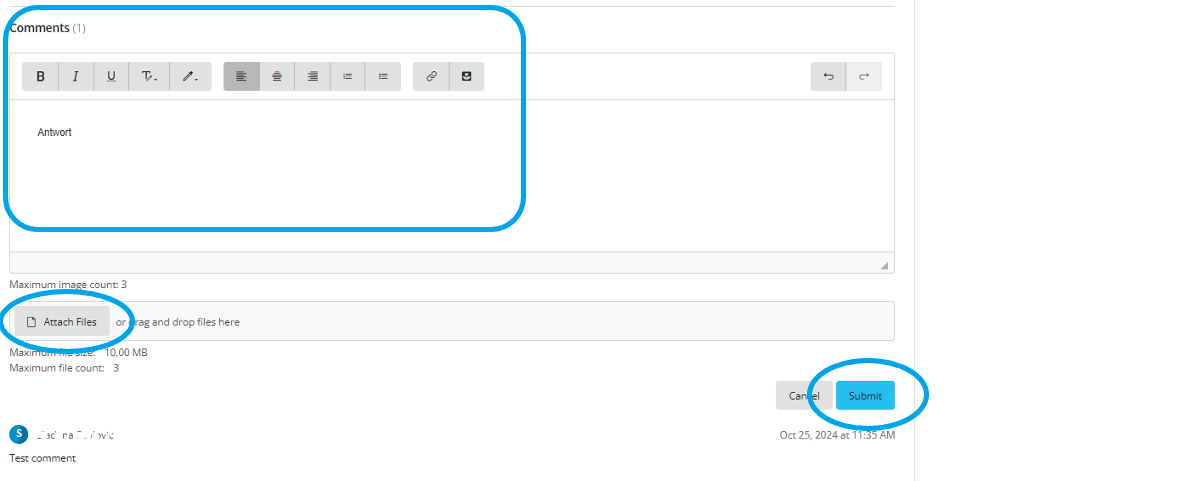
When queries are resolved or if no response is received from the requester within approx. 2 days, the request is closed.
You can reopen a closed request within 7 days. To do this, click on "Reopen".
Or you can use the "Duplicate Ticket" function if your problem has not been solved.
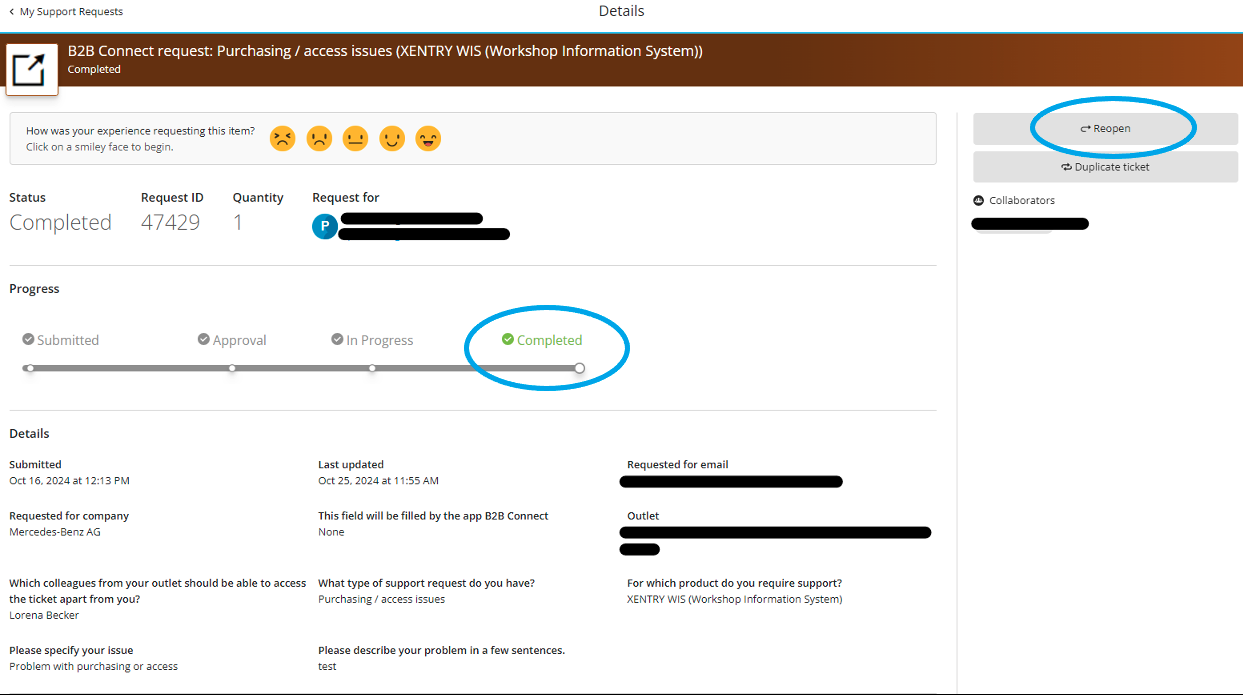
Attachments
Support news PDF
Open